Printing Certificates
- Once you’ve finished the course exam, it is your responsibility to save, print or download each certificate for your records or send (when required) to your state to renew your massage license. Your account and course completions are only available for one year from purchase. You’ll be presented with a link to to do this. All courses are “PASS/FAIL” with 70% as a PASSING GRADE.
- If you need to re-print your certificate it in the future or need to save as a PDF file to send, you can access links to the certificates for each course you’ve completed in the “My Account” area for up to 1 year from your date of purchase.
- Click on the Certificate picture and your certificate will be available.
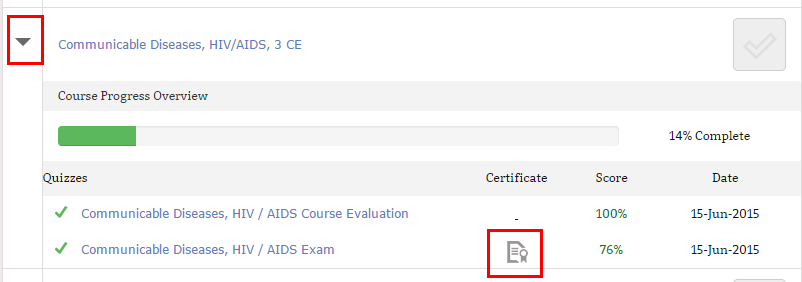
- Certificates are created as PDFs, which will open in your browser. (Internet Explorer, Firefox, Chrome, etc.) Your browser will have a built-in function to print or save the PDF for you.
- Saving on your phone: When saving certificates on your phone, be sure to shorten the certificate title name since your phone will most likely NOT be able to save the full course title name. Example: Use Cert1, Cert2, Cert3, ect.
- Certificates can be printed up to 1 year after the date of purchase. After 1 year, your course materials and certificates are no longer available. We do not offer a free service of sending your certificates via email to you since all of certificates can be downloaded and saved by you by viewing your account. Certificates must be downloaded separately and cannot be combined into one certificate.
-
Resetting Your Password
My Account Login
Lost your password? CLICK “LOST YOUR PASSWORD”
A new password reset will be generated to your email address within 1-2 minutes. The password reset is sent automatically to the email address you’ve used to set up your account. If the email address is not on file, you will not receive a password reset. Students often find that they’ve used a different email address or there is a misspelling in the email address they’ve used when they set up their account. See the “Contact Us” link on the top bar of the page if you need assistance.
Change Name, Licensing Number or Change State To Reflect On Your Certificate
If you need to change the name, change or add your licensing number or need to change the state reflected on your certificate, you must contact me via email. See the “Contact Us” link to send me an email. You cannot change your name or licensing number AFTER you have taken all of the courses since you have received all course certificates via email or had an opportunity to save and print each certificate. It is your responsibility to check your certificates immediately to ensure that you have registered your name, state and licensing number correctly. If you have a question or a request for a change, please contact me.

