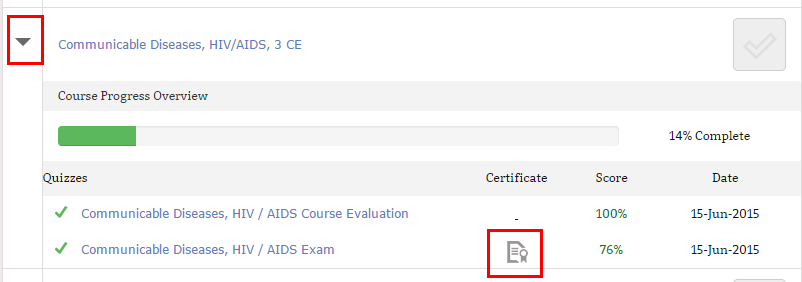Have a question about our website or courses? Check out the answers here to the most commonly asked questions and refund information. If you still can’t find the answer you’re looking for, contact us!
I’m having trouble purchasing. What can I do?
Try these helpful hints:
- Try switching to the Chrome browser. Sometimes the browser you are using prohibits a successful purchase experience. You can download Chrome for free here.
- Try using a different device. 99% of the time, all cell phones, laptops and IPADS allow for a successful purchase and online access to the courses. Try using a different device first or downloading the CHROME browser if you experience issues.
My courses are looping back to the beginning or to a previously taken chapter:
1. Try changing the device you are using to access the courses. The one you are using is most likely not compatible with our system. Older phones have the most reported issues. 2. If you can’t find where you left off in your courses, go into your account, click directly on the course title in your account and scroll all the way down to the bottom of that page where your course content is. Click directly on the first course the does not have a Green Check Mark to re-enter your course.
I can’t log in! (Check your purchase receipt to see which email address you used to purchase. This is the #1 issue – using the wrong email to login)
- Try switching to the Chrome browser. Sometimes the browser you are using prohibits a successful log-in.
- If you are using a phone to complete your courses, check that your DATA is TURNED ON under the SETTINGS of your phone.
- Try resetting your password.
- If your courses are more than one year old, your account has expired and you will no longer have access to the course or your account.
I can’t log out. What can I do?
Close your student account properly. You are prompted TWICE to exit your student account when you are leaving the site.
If you are having issues with log-out, please contact me.
Can I submit my own hours to CEBroker?
Yes! Massage CE Learning Tree will forward your hours for CEBroker Florida, Tennessee, South Carolina, Michigan and Georgia automatically when you have your licensing number listed correctly in your account when purchasing and BEFORE you start your courses. You can report your own hours directly by visiting www.cebroker.com if you are trying to reach a deadline. Hours report automatically, the same day, usually within a few hours once you’ve completed a course. CEBroker may take several hours to post your completed coursework to your account.
Note: We only report for FL, GA, MI, TN, SC. All other states report their own continuing education hours when they renew their massage therapy licenses with the state board.
How long do I have access to the course I purchased?
All of our courses are available for 12 months from the date of purchase. After that, courses expire.
How long can a print my certification?
Certificates for courses you have successfully completed will be available for 12 months only from the date of purchase! It is your responsibility to maintain each certificate for a minimum of 5 years as required by state and national organizations. You receive an option to download or print your certificate at the completion of each course, check your system history for a copy of previous certificates.
Printing Certificates
- Once you’ve finished the course exam, you’ll be presented with a link to print your certificate.
- If you forgot to print your certificate after the course or you need to re-print it in the future, you can access links to the certificates for each course you’ve completed in the “My Account” area (up to 12 months after purchase)
- Click on the “CERTIFICATE” picture next to the course you’ve completed to download a copy of your certification.
- Certificates are created as PDFs, which will open in your browser. (Internet Explorer, Firefox, Chrome, etc.) Your browser will have a built-in function to print the PDF for you.
- Certificates can be printed for 12 months only after the date of purchase.
Resetting Your Password
My Account Login
Lost your password? CLICK “LOST YOUR PASSWORD”
A new password will be generated to your email address. This usually takes 1 – 2 minutes. If you didn’t get a password, you may be using the wrong email address to try to generate a new password. Check your receipt for the email address you used to purchase and log in directly from the link in your receipt.
Do you sell my information to third parties?
No, we will never sell your information to any third party.
For more detailed information about how your information is handled, please check out our privacy policy.
Do I need to install anything (programs, apps, etc.) to access your courses?
No! All of our content can be accessed right in your internet browser (Internet Explorer, Firefox, Safari, Chrome, etc.).
*Chrome is the best browser for this site, although other browsers can be used.
Just login to our website and you’re good to go!
Can I access the courses on my smartphone or tablet?
Yes! All of our courses are accessible on mobile devices like smartphones and tablets, as well as computers. You don’t need to install any special apps either – just use the internet browser (Chrome works best) on your device to access our website.
Are your courses approved by NCBTMB?
Yes! All of our courses have been approved by the NCBTMB except for the Texas Human Trafficking Prevention, 1 CE course which is approved in Texas and by Texas only. The Florida Human Trafficking course is approved by Florida Board of Massage only and is not required to be approved by the NCBTMB.
Courses are also accepted by the AMTA and ABMP!
We are a Continuing Education Provider approved in Florida, Georgia, South Carolina, Tennessee and Michigan for CEBroker!
For further information regarding specific state requirements, please access our “State-by-State” link or contact your individual licensing bureau which is also listed on each state link. Keep in mind that I try to provide the most up to date state requirements but the requirements change frequently, please make sure that you verify your state licensing requirement if you are unsure. Also, the state bundles are created for your convenience only with all of the most recent state information that I have found. I visit all of the state websites twice a year looking for updated information but you are responsible for meeting all of your own state requirements. States do not contact me to let me know of changes to their requirements.
Refund Policy
Refund policy: The refund policy is available for 7 days from the original date of purchase. I always try to work with each student to the best of my ability to resolve issues quickly and satisfactorily when I am contacted directly.
In order to reach resolution for refunds or complaints, please reach out to me directly at [email protected] (or see the Contact Us link here) and I will respond in less than 48 hours to your email. Do not use a “fake” (undeliverable email address) when contacting me since I will not be able to reply to your request. 99% of all issues are addressed via email communication. I continuously monitor the site, so I will receive your request promptly. As time allows, I reply to your initial refund or complaint email request as soon as I see it, letting you know that I have received your request and have started looking into the matter.
Please include the following information in your request:
Name
Email Addressed Used To Create Your Account
Date of Purchase (or approximate date of purchase) or a copy of your purchase receipt
Your State of Renewal and state licensing number
Any screenshots or official letters (if applicable)
Reason for your contact
The Seven (7) Day Refund Policy does not include:
Individual courses within a “Course Bundle” of courses will not be refunded as individual courses
Any courses that you did not complete within a one year period from purchase are not refundable. Please complete your course on-time during the access period, prior to your course’s expiration. Expired courses cannot be reactivated or refunded.
Any courses that have already had lessons completed within your account (you’ll see a “mark” next to any completed lessons)
Any course bundles or courses within the bundle that have a Certificate of Completion issued